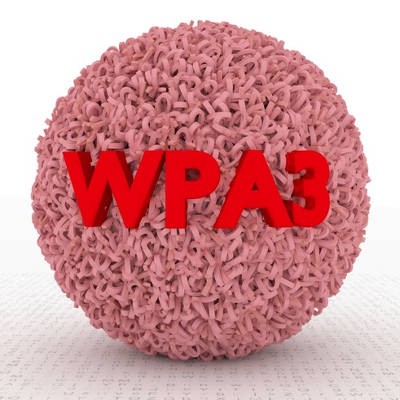Setting up a router used to be a much more complex process than it is today. Thankfully, innovations in the technology have made it simpler and easier for consumers and businesses alike to do, to the point where some Internet service providers just let users do it themselves with guided instructions. Let’s go over how you can get the most out of your wireless router.
415 IT Blog
Did you know that prior to this past January, the last big update to Wi-Fi occurred in 2004, when WPA2 was released? The Wi-Fi alliance has introduced a new type of wireless connection called WPA3--one that can dramatically improve security. In reality, it was created with the intention of shoring up weaknesses found as a result of the KRACK vulnerability, which exposed serious issues with WPA2 that needed to be addressed.
Wi-Fi has been one of the single most useful innovations for the modern office. Connecting to your Internet without having to be physically connected to it via an ethernet wire has been an incredibly freeing process--one that opens up all sorts of possibilities of where (and how) you can get work done. How can you make sure that your Wi-Fi signals are as clear and reliable as possible?
The Internet is a valuable tool that can be accessed through a wired connection and wirelessly via Wi-Fi, but the devices that offer these connections can be somewhat complicated and difficult to understand. If you don’t know which device does what, you’re in for a treat--today’s tech term will examine the differences between the modem and the router.